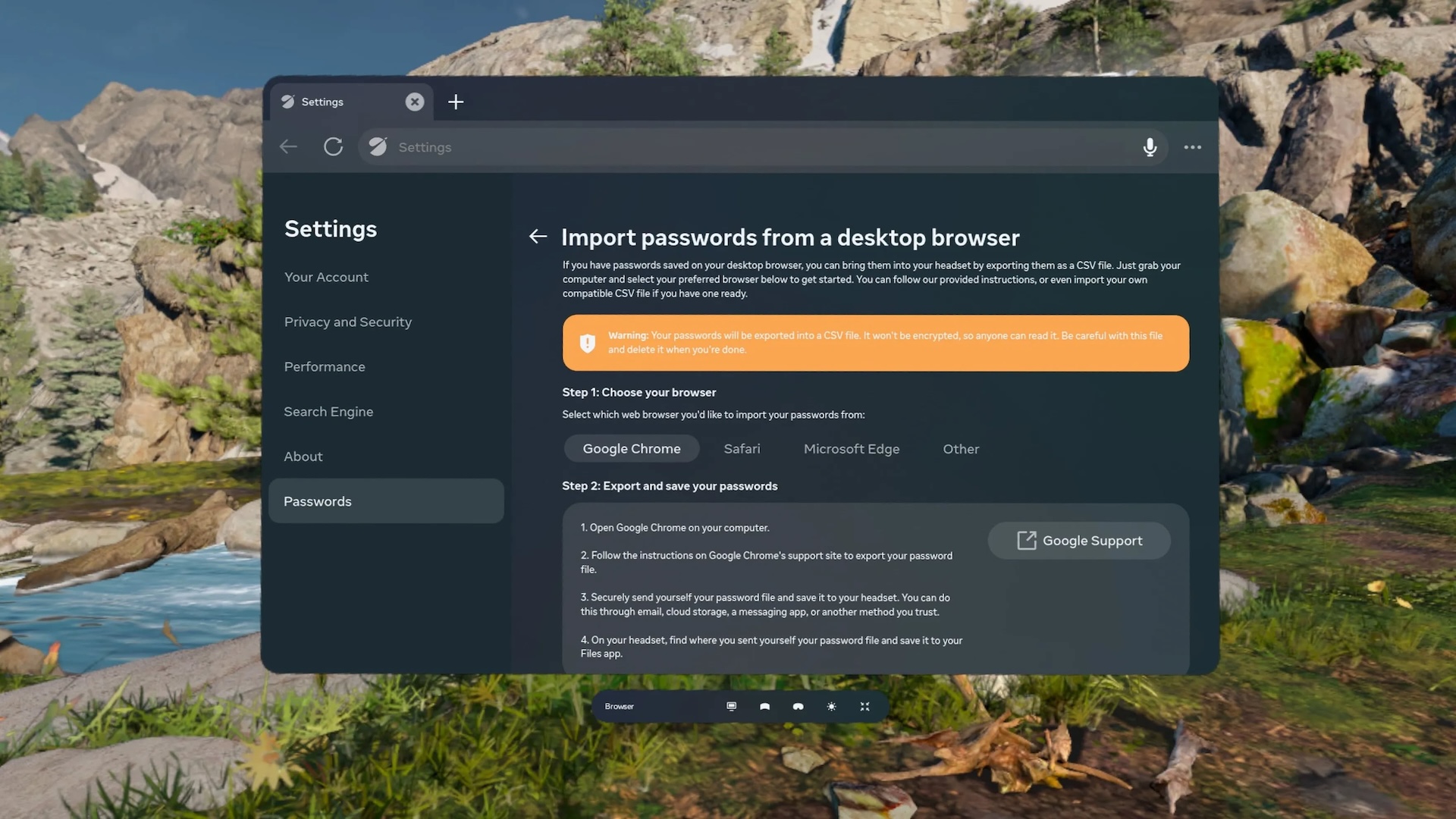
Meta Quest’s browser can now import passwords from another browser of your choice.
Although Meta Quest 3 and 3S now have reasonable passthrough quality so that you can read passwords from a physical screen, manually typing them in is still tedious.
The password import introduced with browser update 36.2 now allows you to import all your passwords from another browser into the Horizon OS browser. VR enthusiast Luna was the first to spot this.
MIXED editor Alan Truly has found an easy way to transfer passwords from a computer or smartphone to Meta Quest, at least as long as you use Whatsapp on both devices.
Use Whatsapp to send your browser passwords CSV file from computer or phone to your headset, then import. https://t.co/6bMZ6isdOu
– Alan Truly (@AceOfThumbs) December 24, 2024
The new feature has not yet been rolled out to my browser yet, even though I already have browser version 36.2. So I haven’t been able to try it yet.
Check your inbox or spam folder to confirm your subscription.
Below you can find the full release notes for update 36.2.
Interested in VR and AR? Then follow us on Facebook or X or share your experience in the comments. For feedback, topic suggestions, or other ideas, please email us at hello@mixed-news.com.
Note: Links to online stores in articles can be so-called affiliate links. If you buy through this link, MIXED receives a commission from the provider. For you the price does not change.
Check your inbox or spam folder to confirm your subscription.
